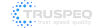Tableau
This Our Tableau certification course provides comprehensive training in data visualization and analytics using Tableau software. Participants learn to create interactive dashboards, design compelling visualizations, and analyze data to derive insights. The course covers various data sources and techniques, empowering learners to make data-driven decisions effectively.


duration
13 null

NEXT BATCH
__

mode

payment options

Program Overview
Master data visualization with the Tableau course. Learn interactive dashboards and compelling visualizations, extracting valuable insights for informed, data-driven decisions, advancing your skills and career prospects.

Career Advancement

Data Mastery

Interactive Dashboards

Efficient Analysis
Eligiblility
Why should you learn?
Possible Job Roles
Salary Range
Course Modules
13 null COURSE
Introduction and Review
+Meet Tableau Desktop II: Intermediate
Use Measure Values and Names in a View
Work with Dates in Tableau
Define Discrete Date Parts and Continuous Date Values
Data Source Creation and Connection
+Access the Data Connections Page
Build Physical and Logical Layers
Connect to Single- and Multi-Table Data Sources
Migrate Data Sources
Navigate The Data Pane User Interface
View Data
Build Joins
Generate Unions
Merge Fields
Establish Relationship Levels of Detail
Set Up a Relationship Between Tables
Contrast Joins and Relationships
Combine a Data Decision Tree
Create Relationships Between Tables from Different Databases
Data Extracts
+Use Data Extracts
Configure and Run an Extract
Distinguish Between Logical and Physical Table Extracts
Tableau Calculations
+Understand Where Calculations Occur
Create and Edit Calculated Fields
Build Calculations and Aggregations
Aggregate Dimensions in Calculations
Join Calculations
Define Level of Detail (LOD) Expressions
Measure Comparisons
+Compare Two Measures (Bar in Bar Chart)
Assess Progress Toward a Goal (Bullet Graph)
Use Reference Lines
Build Reference Bands
Distribution Views
+Build Bins and Histograms
Generate Box and Whisker Plots
Advanced Table Calculations
+Describe Table Calculation
Follow Tips for Learning Table Calculations
Establish Levels of Control
Determine Table Calculation Scope and Direction
Assess Table Calculation Specific Dimensions
Evaluate Other Scope and Direction Options
Implement Null Values in Table Calculations
Generate Table Calculations for Statistical Analysis
Parameter Creation and Usage
+Use Parameters
Define Parameters and Filters
Harness Parameters with Reference Lines
Data Subsets
+Use Sets
Outline the Tableau Order of Operations
Combine Sets
Understand In and Out Sets
Analyze an Outlier Using Explain Data
Nest Sorting and Context Filters
Dashboards
+Plan Your Dashboard
Build Your Dashboard
Add Interactivity with Filters and Actions
Introduce Actions to Your Dashboard
Take Additional Dashboard Actions
Set Actions
Conduct Parameter Actions
Follow Visual Best Practices
Add Instructions and Annotations
Learn Tooltips
Remove Chart Extras
Publish Your Dashboard Online
Certificate of Completion
This certificate recognizes the successful completion of the Tableau course offered by Cokonet Technologies.
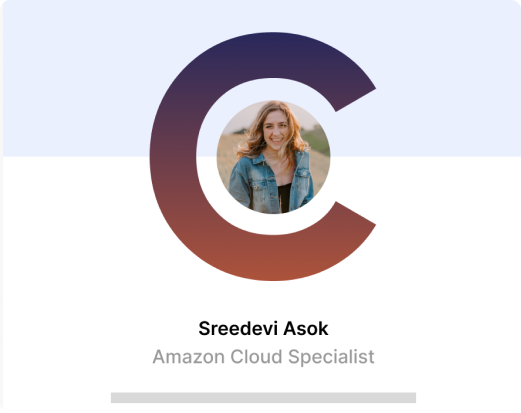
Admission Process at Cokonet
The course admission process at Cokonet involves streamlined procedures ensuring efficient enrollment for prospective students.
 Step 1
Step 1Speak With our Career Counselor
Our career counselor will help you identify the suitable course for you.
 Step 2
Step 2Complete Payment
Finalize the transaction securely, using the provided payment methods.
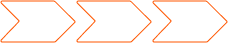 Step 3
Step 3Get Enrolled
Enroll in the chosen course, providing your personal details and payment information.
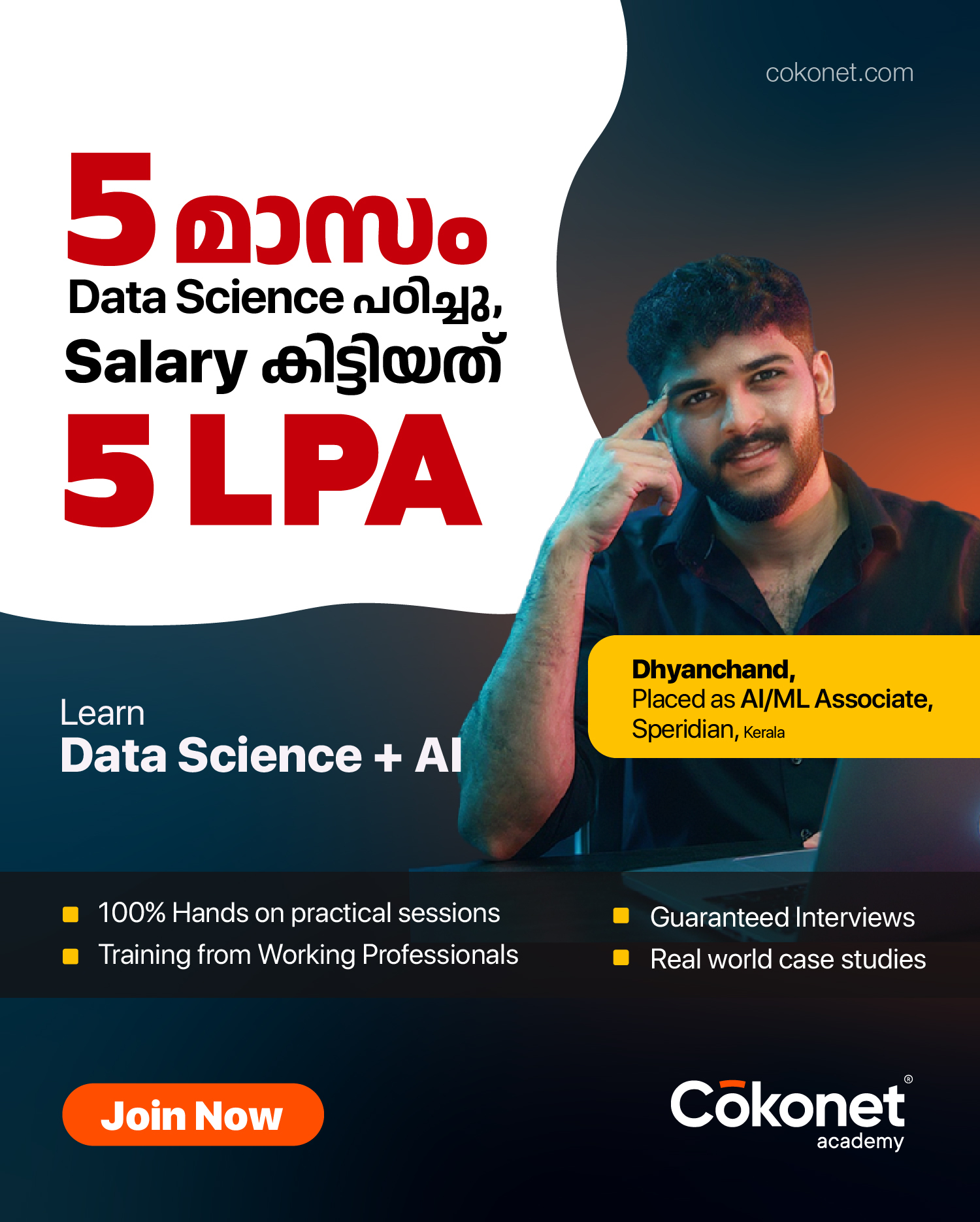
Dhaynchand
AI/ML Engineer

Companies that our Alumni work in
Join Cokonet
Identify your suitable courses in a few clicks
Find from a list of 60+ courses to launch your career.
corporates
Looking to enroll your employees into this program?
Our Hire-Train-Transfer model revolutionises corporate talent acquisition by seamlessly connecting businesses with skilled professionals through customised training programs.
Know moreOur Corporate Training Services, delivered by industry experts, equip employees with the latest skills and certifications, enabling them to meet project demands and excel in cutting-edge domains.
Know moreCokonet's upcoming job portal, SurePool.in, provides top-notch staffing services, connecting businesses with qualified professionals for seamless workforce augmentation.
Know more
Financing & Support

0% Interest Loans
Access 0% interest loans (6/9/12 Months EMI) for your education, ensuring affordability while you pursue your dreams.

Pay in Installments
Ease your financial burden with our convenient installment payment options.

Scholarships
We believe in supporting aspiring learners by providing financial aid to help them pursue their dreams.

Laptop Support
Seamless assistance with our comprehensive laptop support services.