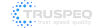Python Full Stack Development
This course covers Python fundamentals, OOP, file handling, GUI, web design, Django, REST APIs, authentication, deployment, testing, JSON, React.js, Git, CSS, SEO, web hosting, and practical projects.
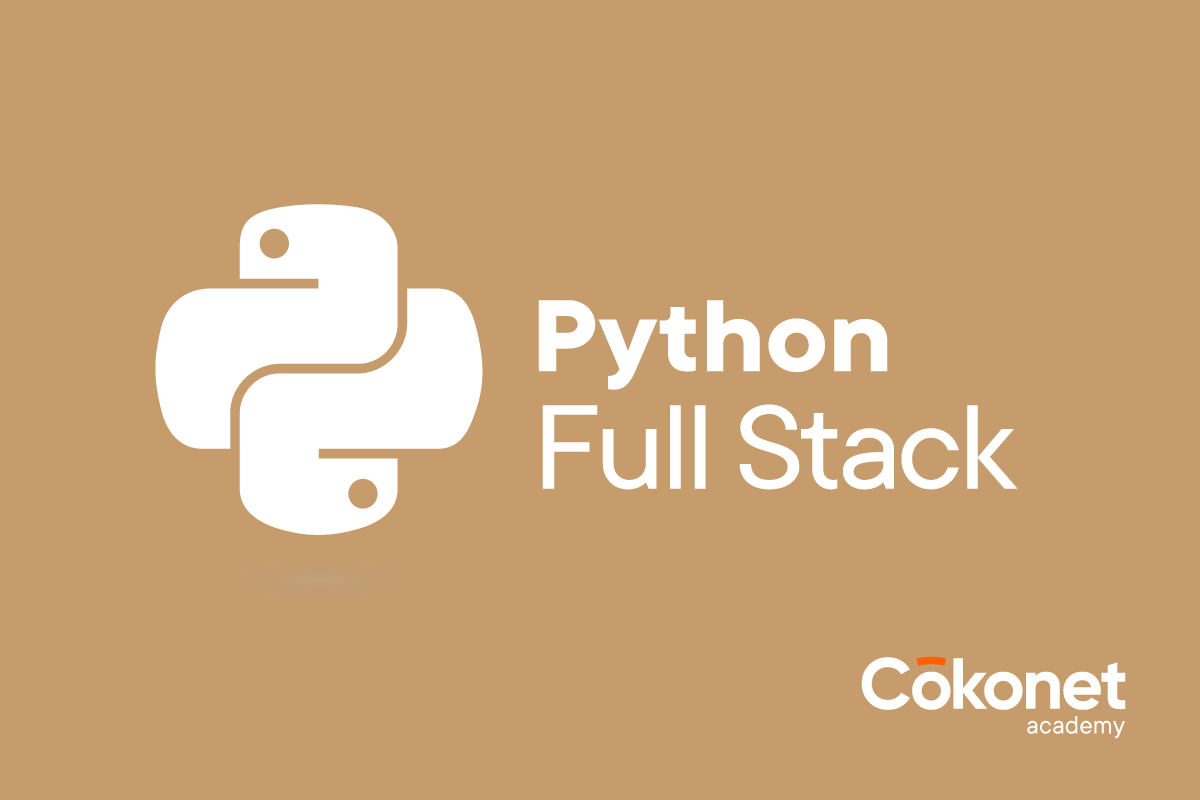

duration
18 null

NEXT BATCH
__

mode

payment options

Program Overview
Embark on a transformative journey into Full Stack Development with our Python course! Master Python, front-end, back-end, database integration, and build dynamic web apps. Unlock your potential in the tech industry!

Develop web applications using Python

Utilize popular frameworks like Django and Flask

Enhance employability with Python's versatility and demand

Access a vast ecosystem of libraries and tools for various tasks
Eligiblility
Why should you learn?
Possible Job Roles
Salary Range
Course Modules
18 null COURSE
Introduction to Python
+History
Features
Installation
Operators
Variables
Introduction to Datatypes
+Python numbers
Python strings
Python lists
Python tuples
Python dictionary
Programming Concepts
+If statements
If else
Elif statements
While loop
For loop
Functions & Module
+Defining a function
Calling a function
Function arguments
Importing modules
Built in modules
Object Oriented Programming
+Class and objects
Super and sub class
Constructor
Inheritance
Files and Exception Handling
+Opening and closing a file
Reading and writing on a file
File methods
Exception handling
Raising an exception
GUI Development using Tkinter
+Introduction to Tkinter
Tkinter programming
Tkinter widgets
Standard attributes
Geometry management
Introduction to PyQt
+Qt toolkit
Installing PyQt
Creating a GUI application with code
Using Qt designer
First application in Qt designer
Event handling in PyQt
Basic widgets & Advanced widgets
+Using radio buttons
Using check box
Spin box
Scroll bar and slider
List widget
Display system clock time
Working with calendar
Combo box
Displaying table
Displaying graphic
OS Module, Network Programming
+Environment
Directory Commands
Miscellaneous OS Calls and Walking through Directories
Network programming and Introduction
SQL & SQL Constrains
+Introduction
DDL commands
DML commands
SQL statements, operators, clauses
Aggregate functions
Database handling with SQL Lite
+Database maintenance through console-based programs
Database maintenance through GUI based program
Firebase Realtime Database
+Firebase Database Creation
Environment setup
Introduction to JSON
CRUD operations
MongoDB
+MongoDB History
MongoDB Features
No SQL Databases
Advantages over RDBMS
MongoDB Data Types
Install MongoDB
MongoDB Shell
MongoDB Data Modelling
Database
+Create Database
Drop Database
Collection
+Create Collection
Drop Collection
CRUD: Documents
+Insert Documents
Update Documents
Delete Documents
Query Documents
Introduction to Web Designing
+HTML 5.0
CSS 3
Introduction Client-Side Scripting
+Java script
jQuery
Working with calendar
Combo box
Displaying table
Displaying graphic
Documentation Object Model (DOM)
+DOM hierarchy
DOM node properties and methods
DOM and CSS interactions
Positioning elements
Basic Study of Django Framework
+What is Django?
Where did it come from?
What does Django code look like?
Installing Django
Django Templates and Form Details
+HTML forms
Django form handling process
Validation
The template
Ways of using form template variables
Model forms
Generic editing views
Django Admin Customization
+Registering models
Creating a super user
Logging in and using the site
Advanced configuration
Rest Apis & User Authentication
+Project setup
Serializers
Views
URL’s
Settings
Testing our API
Enabling authentication
Creating users and groups
Setting up your authentication views
Testing against authenticated users
Permissions
Deploying Django Framework
+Production environment
Choosing a hosting provider
Getting your website ready to publish
Installing local library
Selenium IDE
+IDE-Installation
IDE-Features
Running Test on Chrome
IDE-First Test Case
IDE-Login Test
IDE-Commands
IDE-Creating Test Cases
IDE- Locating Strategies
Selenium Web Driver
+Web Driver-Architecture
Web Driver-Features
Web Driver-Installation
First Test Case
Web Driver Commands Running Test on Chrome Running Test on Firefox Handling Drop-Downs
Web Driver-Handling Alerts
Unit Testing
+What is unit testing?
Test fixture
Test case
Test suite
Test runner
Rest API Using Json
+What is JSON
JSON vs XML
JSON Example
JSON Object
JSON Array
JSON Comments
JSON Compare
JSON Beautifier
JSON Server
Postman
+Installation & Updates
Postman Navigation
Sending Your First Request
Creating First Collection
React JS
+React Introduction
React Installation
Create-react-app
React Features
Prons & Cons
ReactJS vs AngularJS
ReactJS vs ReactNative
React vs Vue
React JSX
React Components
React State
React Props
React Props Validation
React State vs Props
React Constructor
React Component API
Component Life Cycle
React Forms
Controlled vs Uncontrilled
React Events
Conditional Rendering
React Lists
React Keys
React Refs
React Fragments
React Router
React CSS
React Animation
React Bootstrap
React Map
React Table
Higher-Order Components
React Code Splitting
React Context
React Hooks
React Flux Concept
React Flux vs MVC
React Redux
React Redux Example
React Portals
React Error Boundaries
Misc.
+Loop Array in React JS
React Axios Delete Request Example
React Multiple Checkbx
React-icons
React Date Picker
React Helmet
Version Control System (Git & Github)
+Git New Files
Git Staging Environment
Git Commit
Git Help
Git Branch
Git Branch Merge
Git and GitHub
+GitHub Edit Code
Pull from GitHub
Push to GitHub
GitHub Branch
Pull Branch from GitHub
Push Branch to GitHub
GitHub Flow
GitHub Pages
Git Advanced
+Git .gitignore
Git Security SSH
GitHub Add SSH
Git Undo
+Git Revert
Git Reset
Git Amend
Pure CSS
+What is Pure.CSS
How to use Pure.CSS
Pure.CSS Responsive
Pure.CSS Buttons
Pure.CSS Images
Pure.CSS Icons
Pure.CSS Grids
Pure.CSS Menus
Pure.CSS Dropdown
Pure.CSS Inputs
+Pure.CSS Inputs
Required Inputs
Disabled Inputs
Read Only Inputs
Checkboxs & Radios
Pure.CSS Forms
+Pure.CSS Form
Default Form
Stacked Form
Aligned Form
Multi-Column Form
Input Sizing Form
Pure.CSS Table
+Pure.CSS Tables
Default Table
Bordered Table
Stripped Table
SEO
+What is SEO
SEO Guidelines
On Page SEO
Certificate of Completion
Certificate recognizing completion of Python Full Stack Development Program.
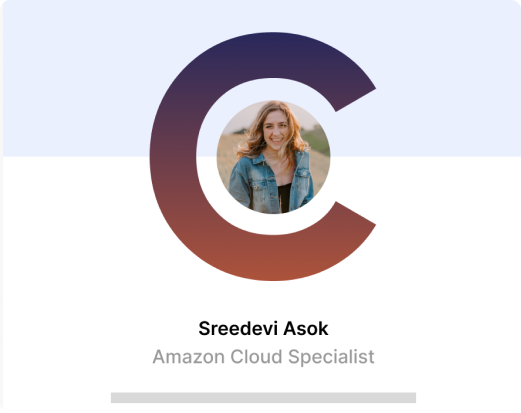
Admission Process at Cokonet
The course admission process at Cokonet involves streamlined procedures ensuring efficient enrollment for prospective students.
 Step 1
Step 1Speak With our Career Counselor
Our career counselor will help you identify the suitable course for you.
 Step2
Step2Complete Payment
Finalize the transaction securely, using the provided payment methods.
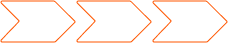 Step3
Step3Get Enrolled
Enroll in the chosen course, providing personal details and payment information
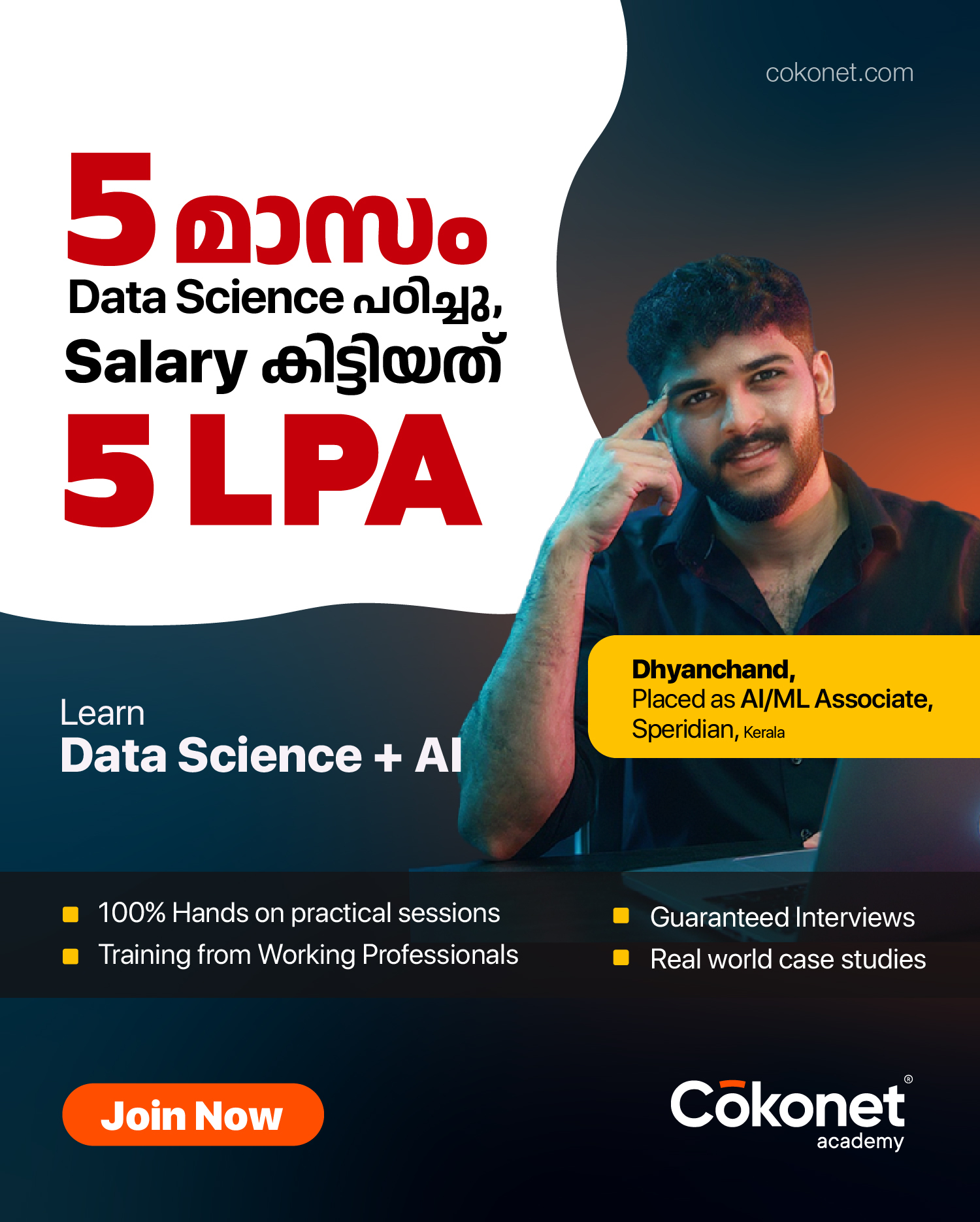
Dhaynchand
AI/ML Engineer

Companies that our Alumni work in
Join Cokonet
Identify your suitable courses in a few clicks
Find from a list of 60+ courses to launch your career.
corporates
Looking to enroll your employees into this program?
Our Hire-Train-Transfer model revolutionises corporate talent acquisition by seamlessly connecting businesses with skilled professionals through customised training programs.
Know moreOur Corporate Training Services, delivered by industry experts, equip employees with the latest skills and certifications, enabling them to meet project demands and excel in cutting-edge domains.
Know moreCokonet's upcoming job portal, SurePool.in, provides top-notch staffing services, connecting businesses with qualified professionals for seamless workforce augmentation.
Know more
Financing & Support

0% Interest Loans
Access 0% interest loans (6/9/12 Months EMI) for your education, ensuring affordability while you pursue your dreams.

Pay in Installments
Ease your financial burden with our convenient installment payment options.

Scholarships
We believe in supporting aspiring learners by providing financial aid to help them pursue their dreams.

Laptop Support
Seamless assistance with our comprehensive laptop support services.