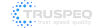Advanced Excel Course in Trivandrum
This course explores advanced features and functions, empowering users in data analysis, modeling, and automation. Topics include pivot tables, advanced formulas, macros, data validation, and conditional formatting, fostering effective data manipulation and visualization for informed decision-making.


duration
45 null

NEXT BATCH
__

mode

payment options

Program Overview
Unlock Excel's full potential! Enhance data analysis, modeling, and reporting skills. From pivot tables to macros, excel in today's data-driven world. Elevate proficiency, gain a competitive edge, and unlock career opportunities!

Enhance job market competitiveness

Boost career advancement prospects

Showcase valuable analytical skills

Facilitate immediate, impactful contributions
Eligiblility
Why should you learn?
Possible Job Roles
Salary Range
Course Modules
45 null COURSE
Excel Introduction
+An overview of the screen, navigation and basic spreadsheet concepts
Various selection techniques
Shortcut Keys
Customizing Excel
+Customizing the Ribbon
Using and Customizing AutoCorrect
Changing Excel’s Default Options
Using Basic Functions
+Using Functions – Sum, Average, Max,Min, Count, Counta
Absolute, Mixed and Relative Referencin
Formatting and Proofing
+Currency Format
Format Painter
Formatting Dates
Custom and Special Formats
Formatting Cells with Number formats, Font formats, Alignment, Borders, etc.
Basic conditional formatting
Mathematical Functions
+SumIf, SumIfs CountIf, CountIfs AverageIf, AverageIfs, Nested IF, IFERROR Statement, AND, OR, NOT
Protecting Excel
+File Level Protection
Workbook, Worksheet Protection
Text Functions
+Upper, Lower, Proper
Left, Mid, Right
Trim, Len, Exact
Concatenate
Find, Substitute
Date and Time Functions
+Today, Now
Day, Month, Year
Date, Date if, DateAdd
EOMonth, Weekday
Advanced Paste Special Technique
+Paste Formulas, Paste Formats
Paste Validations
Transpose Tables
New in Excel 2013/ 2016 & 365
+New Charts – Tree map & Waterfall
Sunburst, Box and whisker Charts
Combo Charts – Secondary Axis
Adding Slicers Tool in Pivot & Tables
Using Power Map and Power View
Forecast Sheet
Sparklines -Line, Column & Win/ Loss
Using 3-D Map
New Controls in Pivot Table – Field, Items and Sets
Various Time Lines in Pivot Table
Auto complete a data range and list
Quick Analysis Tool
Smart Lookup and manage Store
Sorting and Filtering
+Filtering on Text, Numbers & Colors
Sorting Options
Advanced Filters on 15-20 different criteria(s)
Printing Workbooks
+Setting Up Print Area
Customizing Headers & Footers
Designing the structure of a template
Print Titles –Repeat Rows / Columns
What If Analysis
+Goal Seek
Scenario Analysis
Data Tables (PMT Function)
Solver Tool
Logical Functions
+If Function
How to Fix Errors – if error
Nested If
Complex if and or functions
Date Validation
+Number, Date & Time Validation
Text and List Validation
Custom validations based on formula for a cell
Dynamic Dropdown List Creation using Data Validation – Dependency List
Lookup Functions
+Vlookup / HLookup
Index and Match
Creating Smooth User Interface Using Lookup
Nested VLookup
Reverse Lookup using Choose Function
Worksheet linking using Indirect
Vlookup with Helper Column
Pivot Tables
+Creating Simple Pivot Tables
Basic and Advanced Value Field Setting
Classic Pivot table
Choosing Field
Filtering PivotTables
Modifying PivotTable Data
Grouping based on numbers and Dates
Calculated Field & Calculated Items
Arrays Functions
What are the Array Formulas, Use of the Array Formulas
Basic Examples of Arrays (Using ctrl+shift+enter)
Array with if, len and mid functions formulas
Array with Lookup functions
Advanced Use of formulas with Array
Charts and Slicers
+Various Charts i.e. Bar Charts / Pie Charts / Line Charts
Using SLICERS, Filter data with Slicers
Manage Primary and Secondary Axis
Excel Dashboard
+Planning a Dashboard
Adding Tables and Charts to Dashboard
Adding Dynamic Contents to Dashboard
Introduction to VBA
+What Is VBA?
What Can You Do with VBA?
Recording a Macro
Procedure and functions in VBA
Variables in VBA
+What is Variables?
Using Non-Declared Variables
Variable Data
Using Const variables
Message Box and Input Box Functions
+Customizing Msgboxes and Inputbox
Reading Cell Values into Messages
Various Button Groups in VBA
If and Select Statements
+Simple If Statements
The Elseif Statements
Defining select case statements
Looping in VBA
+Introduction to Loops and its Types
The Basic Do and For Loop
Exiting from a Loop
Advanced Loop Examples
Mail Functions -VBA
+Using Outlook Namespace
Send automated mail
Outlook Configurations, MAPI
Worksheet / Workbook Operations
Merge Worksheets using Macro
Merge multiple Excel files into one sheet
Split worksheets using VBA filters
Worksheet copiers
Formulas
+MAX, IFNA, ODD, EVEN
MAXIFS, MINIFS, RAND, RANDBETWEEN
ROUNDDOWN, COUNTIFS, and 35 additional formulas
Microsoft Office Specialist
Demonstrate that you have the skills needed to get the most out of Excel 2019 by earning the Microsoft Office Specialist (MOS) Expert certification.

Admission Process
Cokonet is the complete career platform that helps you put skill first. Ensure your career is in the driver's seat with courses built for your success
 Step 1
Step 1Speak With our Career Counselor
Our career counselor will help you identify the suitable course for you.
 Step 2
Step 2Complete Payment
Finalize the transaction securely, using the provided payment methods.
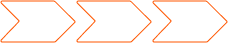 Step 3
Step 3Get Enrolled
Enroll in the chosen course, providing personal details and payment information
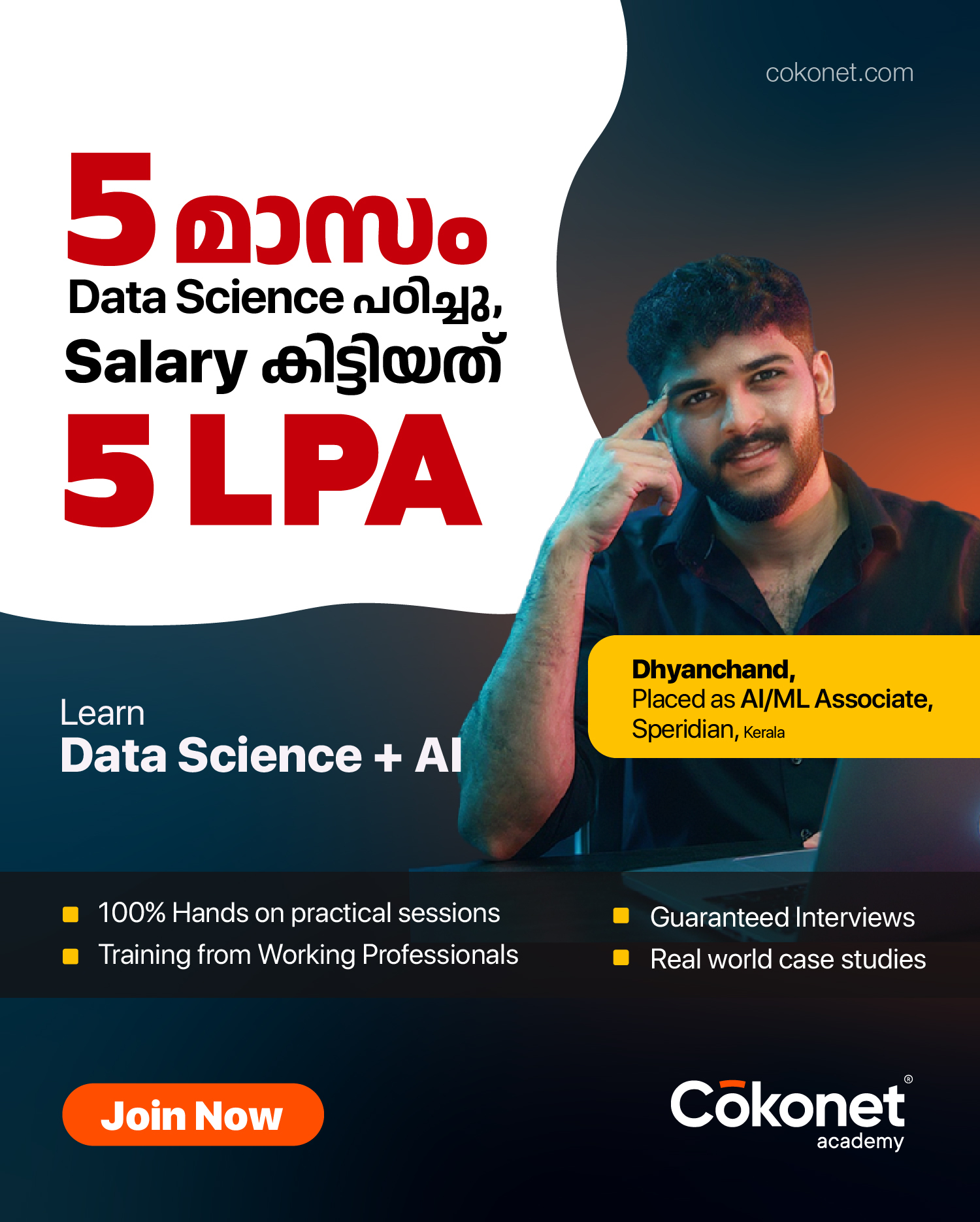
Dhaynchand
AI/ML Engineer

Advanced Excel Course in Trivandrum, Kerala, Bangalore
Advanced Excel Course in Trivandrum, Kerala, Bangalore
This course can help advance your career by enhancing your analytical skills, improving productivity, and making you more valuable to employers.
Cokonet offers genuine placement assistance to the learners. It is imperative to note that getting placed is solely based on the competence of the candidate attending the interview.
All our classes are conducted through Zoom platform.
Yes, we provide a group where students can connect, ask questions, and share insights.
Our instructors are experienced professionals with a strong background in Excel and related topics. They are working professionals who will bring the wealth of practical knowledge and real-world experience to the classroom, ensuring an enriching learning experience for participants.
Companies that our Alumni work in
Join Cokonet
Identify your suitable courses in a few clicks
Find from a list of 60+ courses to launch your career.
corporates
Looking to enroll your employees into this program?
Our Hire-Train-Transfer model revolutionises corporate talent acquisition by seamlessly connecting businesses with skilled professionals through customised training programs.
Know moreOur Corporate Training Services, delivered by industry experts, equip employees with the latest skills and certifications, enabling them to meet project demands and excel in cutting-edge domains.
Know moreCokonet's upcoming job portal, SurePool.in, provides top-notch staffing services, connecting businesses with qualified professionals for seamless workforce augmentation.
Know more
Financing & Support

0% Interest Loans
Access 0% interest loans (6/9/12 Months EMI) for your education, ensuring affordability while you pursue your dreams.

Pay in Installments
Ease your financial burden with our convenient installment payment options.

Scholarships
We believe in supporting aspiring learners by providing financial aid to help them pursue their dreams.

Laptop Support
Seamless assistance with our comprehensive laptop support services.